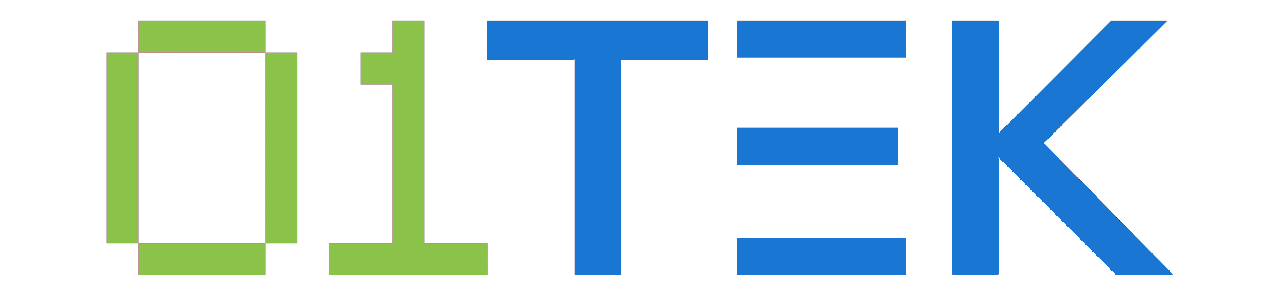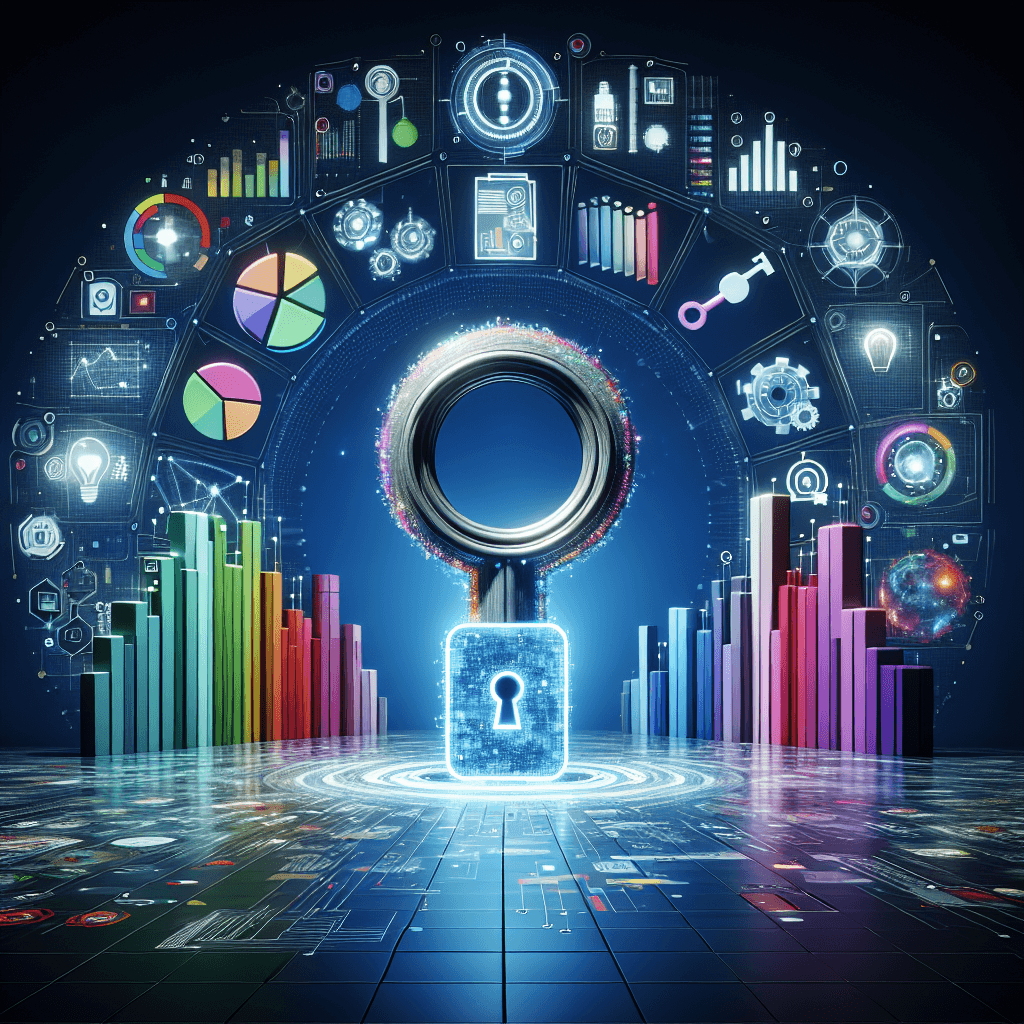Unlocking Insights: Top 10 Data Analysis and Visualization Tools Dominating 2024
In today's data-driven world, the ability to extract meaningful insights from vast amounts of information is paramount. This is where data analysis and visualization tools come into play, empowering businesses and individuals to make informed decisions and drive innovation. With a plethora of options available, it can be challenging to navigate the landscape and identify the tools that best suit your needs.
This comprehensive blog post will delve into the top 10 data analysis and visualization tools dominating in 2024. Whether you're a seasoned data scientist or a business professional seeking to harness the power of data, this guide will provide valuable insights and practical advice.
Unlocking Insights: Top 10 Data Analysis and Visualization Tools Dominating 2024
1. Python with Pandas and Scikit-learn
Python remains the undisputed king of programming languages for data analysis. Its extensive libraries, including Pandas for data manipulation and analysis, and Scikit-learn for machine learning, make it a versatile and powerful tool.
Key Features:
- Open-Source and Free: Python and its libraries are free to use, making it accessible to individuals and organizations of all sizes.
- Extensive Libraries: Pandas provides data structures like DataFrames for easy data manipulation, while Scikit-learn offers a wide range of machine learning algorithms.
- Large and Active Community: Python boasts a massive and active community, providing ample resources, tutorials, and support.
Ideal For: Data scientists, data analysts, and anyone comfortable with programming.
2. R
R is another popular open-source programming language and environment specifically designed for statistical computing and graphics. Its strength lies in its comprehensive statistical packages and visualization capabilities.
Key Features:
- Statistical Focus: R excels in statistical analysis, with a vast collection of packages for hypothesis testing, regression analysis, and more.
- Powerful Visualization: R offers advanced visualization libraries like ggplot2, allowing users to create publication-quality plots and charts.
- Active Community and Resources: Similar to Python, R benefits from a large and active community, providing ample support and resources.
Ideal For: Statisticians, researchers, and data analysts with a strong statistical background.
3. Tableau
Tableau is a leading data visualization tool known for its intuitive drag-and-drop interface and ability to create interactive and visually appealing dashboards.
Key Features:
- User-Friendly Interface: Tableau's intuitive interface allows users to easily connect to data sources, create visualizations, and build interactive dashboards.
- Real-Time Data Analysis: Tableau enables users to connect to live data sources, providing real-time insights and enabling dynamic updates.
- Collaboration and Sharing: Tableau facilitates collaboration by allowing users to share dashboards, workbooks, and data insights with others.
Ideal For: Business users, analysts, and anyone looking to create visually impactful dashboards and reports.
4. Microsoft Power BI
Power BI is another popular business intelligence tool from Microsoft that offers a wide range of data analysis and visualization capabilities.
Key Features:
- Integration with Microsoft Ecosystem: Power BI seamlessly integrates with other Microsoft products like Excel and Azure, making it a natural choice for organizations already invested in the Microsoft ecosystem.
- Data Transformation and Modeling: Power BI provides powerful data transformation and modeling capabilities, allowing users to clean, shape, and prepare data for analysis.
- Mobile Accessibility: Power BI offers mobile apps for iOS, Android, and Windows devices, enabling users to access and interact with dashboards on the go.
Ideal For: Business users, analysts, and organizations leveraging the Microsoft ecosystem.
5. Qlik Sense
Qlik Sense is a self-service data visualization and discovery tool that emphasizes associative data analysis, allowing users to explore data freely and uncover hidden relationships.
Key Features:
- Associative Data Engine: Qlik Sense's unique associative engine allows users to explore data relationships intuitively, uncovering insights that might not be apparent through traditional querying.
- Smart Visualizations: Qlik Sense automatically generates relevant visualizations based on the data selected, simplifying the data exploration process.
- Data Storytelling: Qlik Sense enables users to create interactive stories with data, combining visualizations, narratives, and insights to communicate findings effectively.
Ideal For: Business users, analysts, and data enthusiasts looking for a tool that facilitates data exploration and discovery.
6. Looker
Looker is a modern business intelligence platform that provides a web-based interface for data exploration, visualization, and dashboarding.
Key Features:
- Data Governance and Security: Looker emphasizes data governance and security, providing centralized control over data access and permissions.
- Embedded Analytics: Looker allows users to embed interactive dashboards and visualizations into other applications, providing data insights within the context of workflows.
- Collaboration and Sharing: Looker facilitates collaboration through features like shared dashboards, data alerts, and embedded analytics.
Ideal For: Data-driven organizations looking for a comprehensive business intelligence platform with strong data governance and collaboration capabilities.
7. Google Data Studio
Google Data Studio is a free and powerful tool that allows users to create interactive dashboards and reports from various data sources.
Key Features:
- Integration with Google Ecosystem: Data Studio seamlessly integrates with other Google products like Google Analytics, Google Ads, and Google Sheets.
- Customizable Dashboards and Reports: Data Studio provides a wide range of customization options, allowing users to tailor dashboards and reports to their specific needs.
- Collaboration and Sharing: Similar to other tools on this list, Data Studio allows users to share dashboards and reports with others, facilitating collaboration.
Ideal For: Businesses and individuals using Google products and looking for a free and easy-to-use data visualization tool.
8. Sisense
Sisense is a business intelligence platform that specializes in handling large and complex datasets, making it suitable for organizations with demanding data needs.
Key Features:
- Scalability and Performance: Sisense is designed to handle massive datasets, enabling organizations to analyze and visualize data at scale.
- Data Connectivity: Sisense supports a wide range of data connectors, allowing users to connect to various data sources, including databases,
After a certain point, money is meaningless. It ceases to be the goal. The game is what counts.
Aristotle