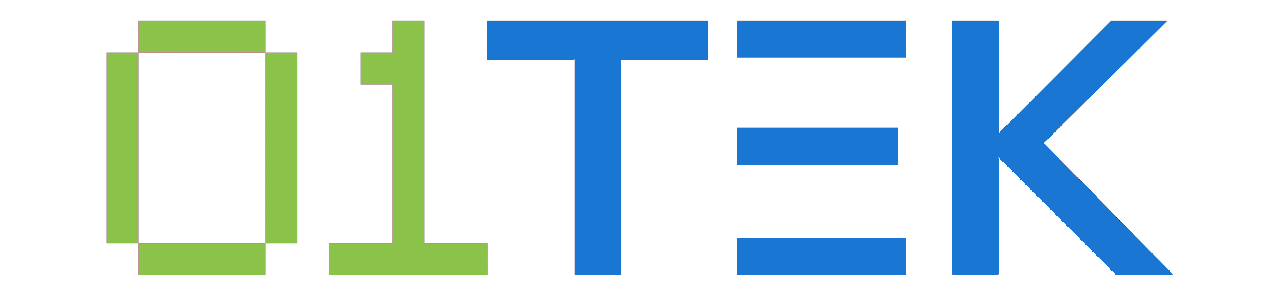Transform Your Learning Space: 5 Game-Changing Ergonomic Hacks for Peak Comfort and Focus
In today's digital age, where remote learning and work-from-home setups have become increasingly common, creating an ergonomic learning environment isn't just a luxury – it's essential for maintaining health, productivity, and long-term success. Let's explore five revolutionary ergonomic hacks that can transform your study space into a haven of comfort and concentration.
1. Perfect Your Monitor Position and Screen Setup
The foundation of an ergonomic workspace starts with proper monitor positioning. Your screen should be at arm's length (about 20-24 inches) from your face, with the top of the screen at or slightly below eye level. This positioning helps prevent neck strain and reduces digital eye fatigue.
Pro Tips:
- Use a monitor stand or stack stable books to achieve the ideal height
- Maintain a 20/20/20 rule: Every 20 minutes, look at something 20 feet away for 20 seconds
- Consider using a blue light filter or computer glasses for extended screen time
- For laptop users, invest in a separate keyboard and elevate your laptop to eye level
2. Master Your Seating Strategy
Your chair is more than just a place to sit – it's the cornerstone of proper posture and comfort during long study sessions. The right seating setup can dramatically improve focus and prevent common issues like lower back pain and muscle tension.
Key Elements:
- Adjust your chair height so your feet rest flat on the floor
- Maintain a 90-110 degree angle between your torso and thighs
- Ensure your knees are at or slightly below hip level
- Use a lumbar support cushion for lower back support
- Consider a chair with adjustable armrests to support your elbows while typing
3. Create an Active Learning Environment
Static positions are the enemy of ergonomic comfort. Incorporating movement into your study space can enhance both physical well-being and cognitive function.
Implementation Ideas:
- Install a sit-stand desk converter for alternating between sitting and standing
- Place a balance board or anti-fatigue mat in your standing area
- Keep resistance bands nearby for quick stretching breaks
- Consider a under-desk treadmill or cycling pedals for light movement while studying
- Set reminders to change positions every 30-45 minutes
4. Optimize Your Lighting Setup
Proper lighting isn't just about seeing clearly – it significantly impacts your energy levels, mood, and ability to focus. Poor lighting can lead to eye strain, headaches, and decreased productivity.
Lighting Solutions:
- Position your workspace near natural light sources when possible
- Use adjustable task lighting to eliminate shadows and reduce glare
- Ensure your room lighting is neither too dim nor too bright
- Consider a light therapy lamp for darker months or windowless spaces
- Adjust screen brightness to match your ambient lighting conditions
5. Engineer Your Desk Layout for Maximum Efficiency
A well-organized desk layout can significantly reduce physical strain and enhance workflow efficiency. The key is to create designated zones for different activities while keeping frequently used items within easy reach.
Strategic Organization:
- Implement the "reach zone" concept: primary (immediate reach), secondary (extended reach), and reference (occasional use) areas
- Position your keyboard and mouse at elbow height
- Use a document holder to keep reference materials at eye level
- Maintain clear spaces for writing and note-taking
- Consider cable management solutions to prevent clutter and maintain good posture
The Impact of Environmental Factors
Beyond physical setup, environmental factors play a crucial role in creating an ergonomic learning space. Temperature, air quality, and noise levels all contribute to your overall comfort and ability to focus.
Environmental Optimization:
- Maintain room temperature between 68-72°F (20-22°C)
- Use a humidity monitor to keep levels between 30-50%
- Consider an air purifier to maintain good air quality
- Implement sound-absorbing materials or white noise solutions for better concentration
- Add plants to improve air quality and create a more pleasant atmosphere
Making It Sustainable
The key to successful ergonomic implementation is creating habits that stick. Start with small changes and gradually build up to a fully optimized setup. Remember that the best ergonomic solution is one that you'll actually use consistently.
Maintenance Tips:
- Regular equipment checks and adjustments
- Daily posture awareness exercises
- Weekly cleaning and organization routines
- Monthly assessment of what's working and what needs improvement
- Seasonal updates to accommodate changing natural light conditions
Looking Forward
Creating an ergonomic learning environment is an investment in your health, comfort, and academic success. These improvements can lead to better concentration, reduced physical strain, and enhanced learning outcomes. Remember that ergonomic adjustments are highly personal – what works perfectly for one person might need modification for another.
By implementing these five game-changing hacks, you're not just creating a comfortable study space; you're establishing a foundation for sustainable learning habits that will serve you well throughout your academic journey and beyond.
Ready to take your learning experience to the next level? Explore our comprehensive range of courses and educational resources at 01TEK. Our expert-led programs are designed to help you maximize your potential in a comfortable, ergonomic learning environment. Visit us today to discover how we can support your educational journey with cutting-edge tools and personalized guidance.
The future belongs to those who believe in the beauty of their dreams.
Eleanor Roosevelt