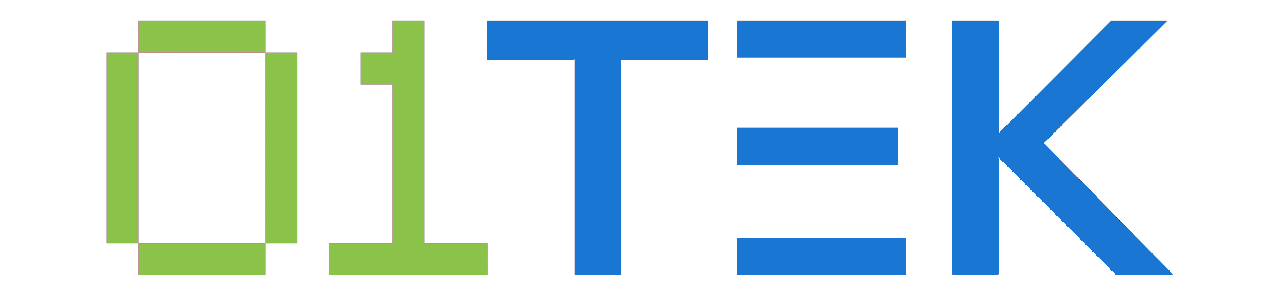Productivity App Face-Off: Separating Time-Savers From Time-Wasters
In our fast-paced world, the quest for increased productivity has become something of a modern-day treasure hunt. We're constantly bombarded with promises of "life hacks" and the "next best app" to unlock peak efficiency. But let's be honest, navigating the crowded landscape of productivity apps can feel like a productivity killer in itself. How do you discern the genuine time-savers from the gloried distractions?
This is your productivity app face-off cheat sheet, designed to help you reclaim your time and optimize your output.
The Two Sides of the Productivity Coin
Before we dive into the specifics, it's crucial to understand the underlying principles that separate the heroes from the zeroes in the app world.
Time-Savers:
- Automation: These apps excel at taking over repetitive tasks, freeing you for more strategic work. Think scheduling tools, email filters, and project management assistants.
- Focus Enhancement: This category is all about minimizing distractions and helping you get – and stay – in the zone. Examples include website blockers, time-tracking software, and mindfulness apps.
- Streamlined Organization: From note-taking powerhouses to cloud-based file storage systems, these apps bring order to the chaos, ensuring everything you need is readily accessible.
Time-Wasters:
- The Novelty Trap: Be wary of apps that are fun to use but lack real utility in your daily workflow. That cute to-do list app with twelve different font options? Probably not a game-changer.
- Feature Overload: Apps trying to be everything to everyone often become bloated and cumbersome, leading to confusion and decreased productivity.
- Notification Nightmares: Constant pings and pop-ups are the enemies of focus. Be mindful of apps that demand your attention at every turn.
Choosing the Right Tools for Your Arsenal
Now that you understand the principles, let's explore some popular categories and highlight key features to look for:
1. Task Management:
- To-Do List Apps: Look for features like subtasks, deadlines, recurring tasks, and integrations with calendars and other apps you use.
- Project Management Software: If you're juggling multiple projects, opt for Kanban boards, Gantt charts, collaborative features, and progress tracking tools.
2. Time Management:
- Time Tracking: Understanding where your time goes is the first step to effective management. Choose apps with detailed reporting, project categorization, and customizable timeframes.
- Timeboxing and Pomodoro Apps: These tools leverage focused work sprints and scheduled breaks to boost concentration and prevent burnout.
3. Communication and Collaboration:
- Team Communication Platforms: Streamline communication and file sharing with apps that offer chat, video conferencing, task assignment, and project updates all in one place.
- Email Management: Tame your inbox with filters, templates, scheduling tools, and features that prioritize important messages.
4. Note-Taking and Knowledge Organization:
- Note-Taking Apps: Choose apps that allow for rich text formatting, image and file attachments, searchable databases, and easy organization (tags, notebooks, folders).
- Mind Mapping and Concept Mapping: For visual thinkers, these tools help organize ideas, brainstorm projects, and create presentations.
The 01TEK Advantage: Supercharging Your Productivity Journey
While this guide offers a starting point, optimizing your productivity is an ongoing process. That's where 01TEK comes in. Our platform provides access to a wealth of resources and courses designed to equip you with the skills and strategies to thrive in our digital age.
Explore 01TEK to discover:
- Personalized learning paths that cater to your unique needs and goals.
- Expert-led courses on a wide range of productivity-enhancing topics.
- Cutting-edge insights into leveraging technology for optimal performance.
Don't just survive in our fast-paced world – learn to thrive. Visit 01TEK today and embark on your journey toward peak productivity.
The mind that is anxious about future events is miserable.
Seneca