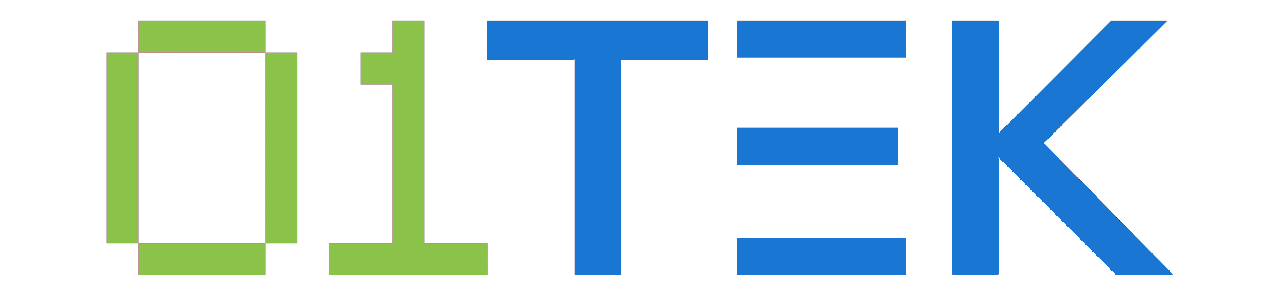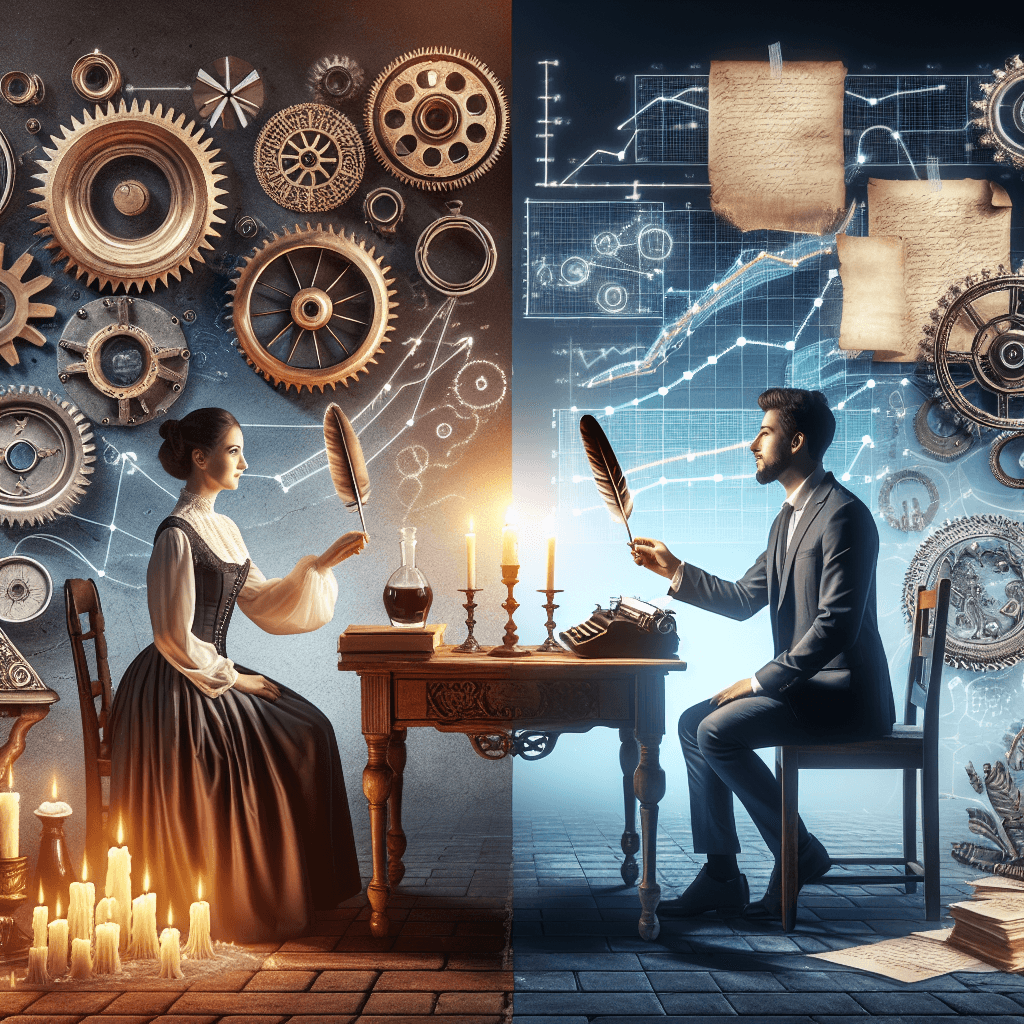Mastering the Art of Project Planning: 10 Essential Tools to Supercharge Your Workflow Efficiency
The Quest for Efficient Project Planning
In today's fast-paced business landscape, project planning is an essential skill for professionals across industries. With projects becoming increasingly complex, managers must juggle multiple tasks, team members, and deadlines to ensure timely completion. Effective project planning is the key to unlocking workflow efficiency, and having the right tools can make all the difference.
The Cost of Inefficient Project Planning
Inefficient project planning can lead to project delays, cost overruns, and a significant decrease in productivity. According to a study by the Project Management Institute (PMI), only 58% of projects meet their original goals and business objectives. Furthermore, a report by KPMG found that poor project planning results in an average project overrun of 20%. These statistics highlight the importance of mastering the art of project planning to avoid costly mistakes and ensure project success.
10 Essential Tools to Supercharge Your Workflow Efficiency
In this article, we'll explore the top 10 essential tools to supercharge your workflow efficiency and take your project planning to the next level.
1. Project Management Software: Asana, Trello, or Basecamp
Project management software is the cornerstone of efficient project planning. These tools enable you to create and assign tasks, track progress, and collaborate with team members. With features like Gantt charts, calendar integration, and real-time reporting, project management software helps you stay on top of your project timeline.
2. Gantt Charts: Smartsheet, Microsoft Project, or GanttPRO
Gantt charts are a visual representation of your project timeline, helping you plan and schedule tasks, dependencies, and deadlines. These charts enable you to identify potential bottlenecks, allocate resources, and make data-driven decisions.
3. Mind Mapping Tools: MindMeister, XMind, or Coggle
Mind mapping tools are ideal for brainstorming sessions, idea generation, and project planning. These tools help you create visual diagrams to organize your thoughts, identify relationships between tasks, and develop a structured approach to project planning.
4. Communication and Collaboration Tools: Slack, Microsoft Teams, or Google Workspace
Effective communication and collaboration are crucial to project success. These tools enable team members to share files, discuss project details, and collaborate in real-time, ensuring everyone is on the same page.
5. Time Management Tools: Harvest, Toggl, or RescueTime
Time management tools help you track time spent on tasks, identify productivity bottlenecks, and optimize your workflow. These tools enable you to set realistic deadlines, allocate resources, and improve overall project efficiency.
6. Resource Allocation Tools: Resource Guru, Mavenlink, or Celoxis
Resource allocation tools help you assign tasks, track resource utilization, and ensure optimal allocation of team members and materials. These tools enable you to identify potential resource constraints, mitigate risks, and adjust your project plan accordingly.
7. Risk Management Tools: RiskAMP, Resolver, orMeans
Risk management tools help you identify, assess, and mitigate potential project risks. These tools enable you to develop contingency plans, prioritize risks, and ensure proactive risk management.
8. Budgeting and Cost Estimation Tools: QuickBooks, Xero, or Budgeta
Budgeting and cost estimation tools help you plan and manage project finances, track expenses, and ensure cost-effectiveness. These tools enable you to create accurate budgets, identify cost variances, and make informed financial decisions.
9. Quality Management Tools: Qualityze, ProcessMAP, orIntelex
Quality management tools help you ensure project deliverables meet quality standards, identify defects, and implement corrective actions. These tools enable you to develop quality control processes, track performance metrics, and improve overall project quality.
10. Project Portfolio Management Tools: CA PPM, Planview, or Innotas
Project portfolio management tools help you manage multiple projects, prioritize initiatives, and allocate resources across projects. These tools enable you to develop a strategic project portfolio, track project performance, and ensure alignment with business objectives.
Mastering the Art of Project Planning
In conclusion, mastering the art of project planning requires a combination of skills, knowledge, and the right tools. By incorporating these 10 essential tools into your project planning workflow, you'll be able to supercharge your efficiency, reduce project risks, and ensure success.
Take Your Project Planning Skills to the Next Level
Ready to elevate your project planning skills and transform your workflow efficiency? Explore more courses and resources on 01TEK, the innovative eLearning platform that integrates cutting-edge technologies such as artificial intelligence and blockchain to provide dynamic and personalized learning environments.
Sign up now and discover a wide range of project management courses, tutorials, and resources tailored to your needs. Unlock your full potential and become a master project planner with 01TEK! Learn More
Make your team feel respected, empowered and genuinely excited about the company’s mission.
Tim Westergen, founder of Pandora